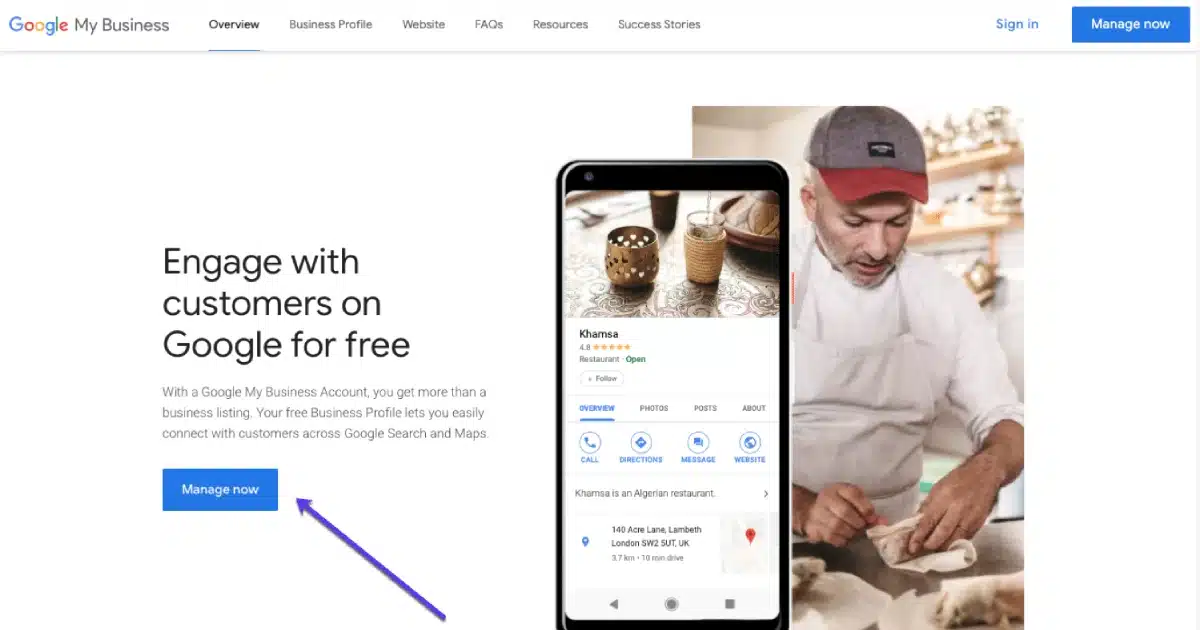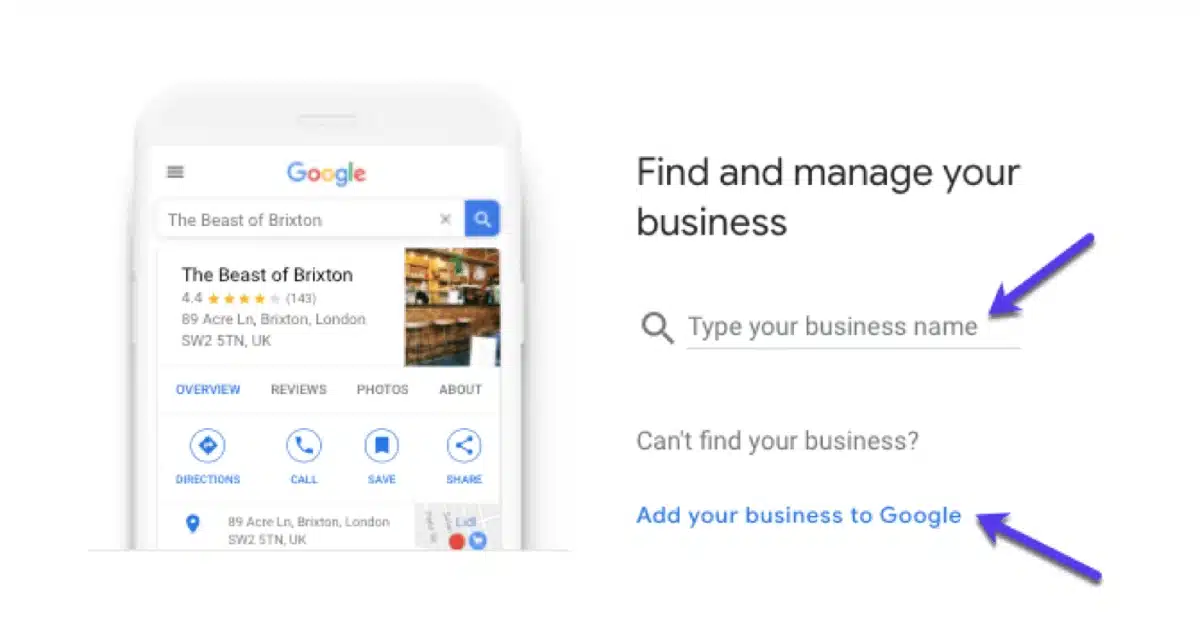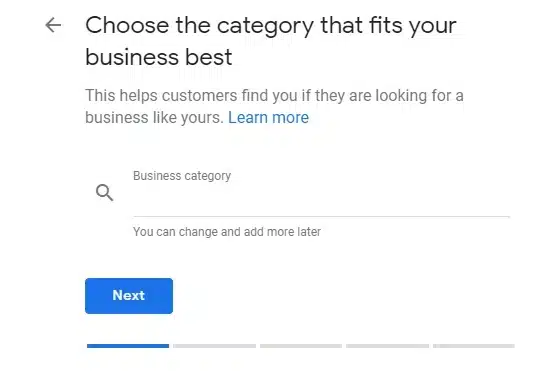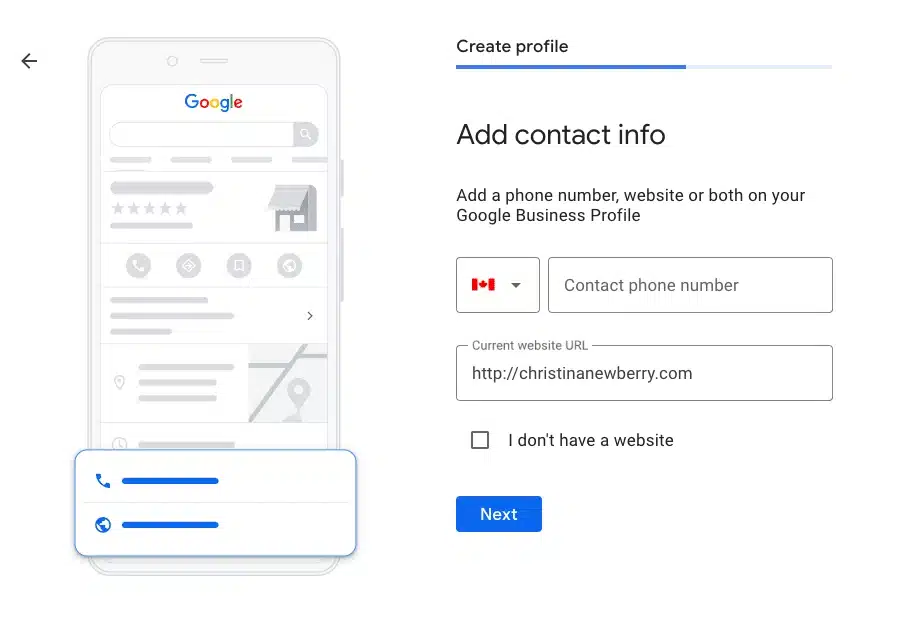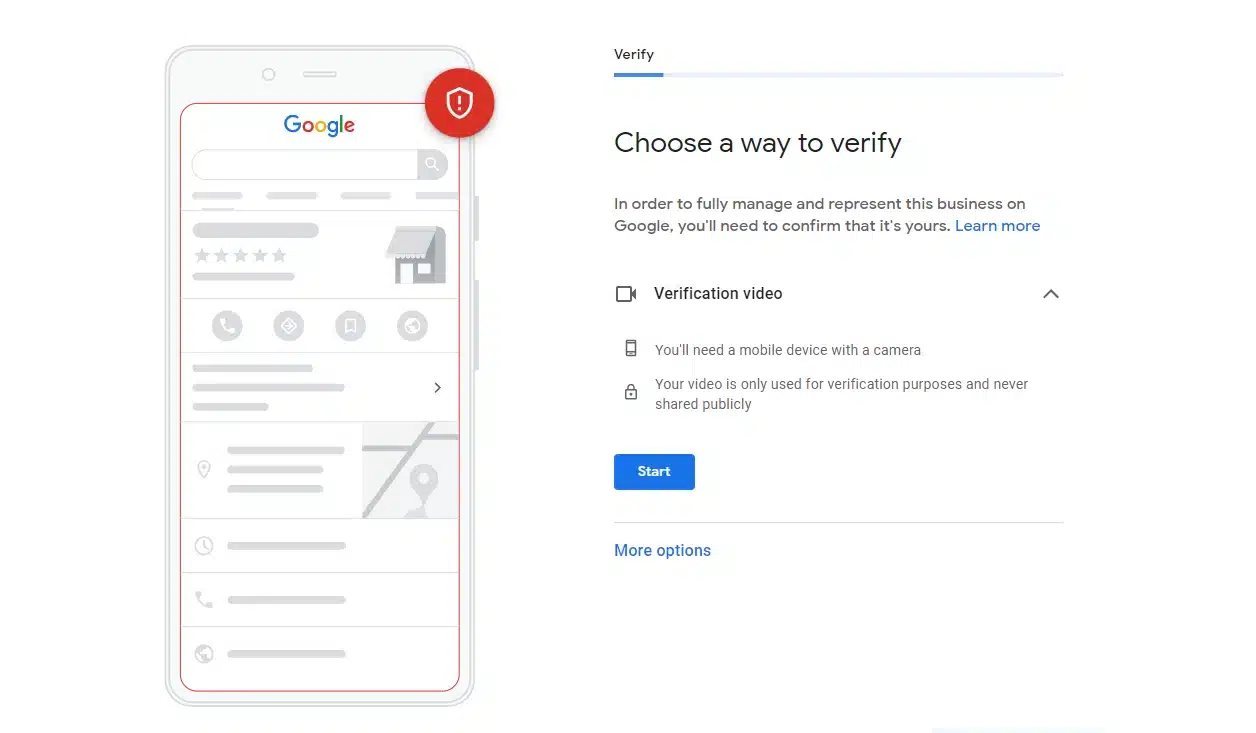Google My Business (GMB) is a free and easy-to-use tool provided by Google that helps businesses manage their online presence on Google Search and Google Maps. It enables businesses to create a profile and provide accurate information about their business such as the address, phone number, business hours, website URL, photos, and reviews.
Having a local online presence is crucial for any business that operates in a specific geographical area. With more and more consumers turning to online search to find local businesses, it has become increasingly important to have a strong presence on search engines like Google. Google My Business helps businesses to achieve this by providing them with a platform to showcase their business and connect with customers.
Here are a few reasons why having a local online presence through Google My Business is important for businesses:
- Increased visibility: A Google My Business profile can help businesses appear in Google Maps and local search results, making it easier for potential customers to find them.
- Builds trust: A complete and accurate GMB profile with positive customer reviews and ratings can help build trust and credibility with potential customers.
- Provides valuable insights: GMB offers analytics that can provide businesses with valuable insights into how customers are interacting with their profile, including how many people are viewing their business, how many are calling, and how many are visiting their website.
- Helps businesses stand out: A well-optimized GMB profile with quality photos and compelling business descriptions can help businesses stand out from the competition and attract more customers.
Google My Business is an essential tool for businesses to establish a local online presence, increase visibility, build trust, and connect with customers.
Setting up a Google My Business Account
Setting up a Google My Business account is a straightforward process that can be completed in just a few easy steps. Here’s a step-by-step guide to creating an account:
- Sign in to Google: Go to google.com/business and sign in to your Google account. If you don’t have a Google account, you’ll need to create one.
- Enter Your Business Information: Once you’re signed in, enter your business name and address. If you’re a service-based business that doesn’t have a physical location, you can choose to hide your address.
- Select Your Business Category: Choose the category that best describes your business. This will help Google understand what your business is about and show it to the right people.
- Add Your Phone Number and Website: Add your business phone number and website URL to your Google My Business profile.
- Verify Your Business: Google will need to verify that you are the owner or an authorized representative of your business. This can be done by postcard, phone, email, or video call, depending on your business type and location.
Optimize Your Profile:
Once your business is verified, it’s time to optimize your profile. Here are some tips for optimizing your Google My Business profile:
- Add high-quality photos: Photos can help make your business stand out and give potential customers a better understanding of what you offer.
- Include a detailed business description: Use the business description to tell potential customers what makes your business unique and what services or products you offer.
- Add your business hours: Make sure your business hours are accurate and up-to-date.
- Encourage customer reviews: Encourage your customers to leave reviews on your Google My Business profile. Positive reviews can help build trust with potential customers.
- Keep your information up-to-date: Make sure your business information is always accurate and up-to-date.
Setting up a Google My Business account is a simple process that can have a big impact on your business’s online visibility. By following the steps above and optimizing your profile, you can help your business stand out on Google and attract more customers.
Using Google My Business to Improve Local SEO
Using Google My Business is a great way to improve local SEO (Search Engine Optimization) for your business. Local SEO refers to the process of optimizing your website and online presence to rank higher in local search results.
Here’s how Google My Business affects local search rankings:
- Increases local visibility: Google My Business helps your business appear in local search results and on Google Maps, increasing your visibility to potential customers.
- Improves trust and credibility: Having a complete and accurate Google My Business profile with positive reviews can help improve your business’s trust and credibility with potential customers.
- Provides valuable information: Google My Business provides potential customers with important information about your business, such as your address, phone number, business hours, website, and reviews.
To optimize your Google My Business profile for local SEO, here are some strategies:
- Use relevant keywords: Use relevant keywords in your business name, description, and throughout your profile to help Google understand what your business is about.
- Include high-quality photos: Use high-quality photos of your business, products, and services to help improve the visual appeal of your profile and encourage engagement.
- Encourage customer reviews: Encourage your customers to leave reviews on your Google My Business profile. Positive reviews can help improve your business’s visibility and credibility.
- Keep your information accurate and up-to-date: Make sure your business information is accurate and up-to-date, including your address, phone number, business hours, and website URL.
- Respond to customer reviews: Respond to customer reviews in a timely and professional manner to show potential customers that you value their feedback and are committed to providing excellent service.
Using Google My Business is an effective way to improve your business’s local SEO and visibility in local search results. By optimizing your profile with relevant keywords, high-quality photos, and customer reviews, you can help your business stand out and attract more customers.
Features and tools available on Google My Business
Google My Business offers a range of features and tools that can help businesses enhance their online presence and connect with potential customers. Here’s an overview of the features available on Google My Business:
- Business Profile: This is where you can add and manage your business information, including your business name, address, phone number, business hours, website URL, and more.
- Google Maps: Your business location will be displayed on Google Maps, allowing potential customers to easily find you and get directions.
- Customer Reviews: Customers can leave reviews about your business on your Google My Business profile, and you can respond to these reviews.
- Posts: You can create and publish posts on your Google My Business profile, which can include promotions, events, and updates about your business.
- Messaging: Customers can message your business directly from your Google My Business profile, allowing you to answer their questions and provide customer service.
- Insights: You can view data and insights about how customers are interacting with your Google My Business profile, such as how many people are viewing your profile, clicking on your website, and more.
- Photos and Videos: You can add photos and videos of your business, products, and services to your Google My Business profile to help attract and engage potential customers.
- Website Builder: You can create a simple website for your business using the Website Builder tool within Google My Business.
To enhance your online presence using these features, here are some tips:
- Optimize your business profile by adding accurate and complete information, including photos and videos.
- Encourage customers to leave reviews on your Google My Business profile.
- Create regular posts to promote your business, such as upcoming events or promotions.
- Respond to customer messages and reviews in a timely and professional manner.
- Use the insights provided by Google My Business to understand how customers are interacting with your profile and make improvements where necessary.
- Use the website builder to create a simple website for your business if you don’t already have one.
By using these features and tools on Google My Business, you can improve your online presence, attract more customers, and grow your business.
Managing your Google My Business Account
Managing your Google My Business account is an important part of maintaining your online presence and engaging with potential customers. Here are some best practices for managing your account:
- Keep your information up-to-date: Make sure your business information, including your name, address, phone number, and website URL, is accurate and up-to-date.
- Monitor and respond to customer reviews: Responding to customer reviews, whether positive or negative, is an important part of managing your online reputation. Respond promptly and professionally, thanking customers for positive feedback and addressing any concerns or issues they may have.
- Use Google My Business features: Take advantage of the features available on Google My Business, such as creating posts, adding photos and videos, and responding to messages, to engage with potential customers and showcase your business.
- Monitor your insights: Use the data and insights provided by Google My Business to understand how customers are interacting with your profile and make improvements where necessary.
- Be consistent: Use consistent branding, messaging, and tone of voice across all of your online platforms, including Google My Business, to create a cohesive and professional image for your business.
When it comes to responding to reviews and managing customer interactions on Google My Business, here are some tips:
- Respond promptly: Respond to reviews and messages in a timely manner, ideally within 24-48 hours.
- Be professional: Keep your responses professional and courteous, even when addressing negative feedback or complaints.
- Offer solutions: If a customer has an issue or complaint, offer a solution or a way to rectify the situation.
- Thank customers for positive feedback: Show appreciation for positive feedback and let customers know that you value their business.
- Avoid getting into arguments: Even if a customer is being unreasonable or unfair in their feedback, avoid getting into arguments or heated discussions. Stay calm, polite, and professional at all times.
By following these best practices and tips, you can effectively manage your Google My Business account, build your online reputation, and engage with potential customers.
Google My Business Success Stories
There are many examples of businesses that have successfully utilized Google My Business to improve their online presence and connect with potential customers. Here are a few examples:
- The Ritz-Carlton: The Ritz-Carlton used Google My Business to improve their local SEO and increase their visibility in Google Maps. By optimizing their profile with accurate and complete information, they were able to appear at the top of local search results and attract more customers.
- Bloom & Wild: Bloom & Wild, a UK-based flower delivery service, used Google My Business to increase their online visibility and drive more traffic to their website. They optimized their profile with high-quality photos, created regular posts to promote their products and services, and responded to customer reviews to build trust and credibility with potential customers.
- Joyride Coffee: Joyride Coffee, a coffee and beverage service provider, used Google My Business to showcase their products and services to potential customers. They added photos and videos to their profile, created regular posts to promote their products and services, and responded to customer reviews to engage with their audience and build their reputation online.
Conclusion
In conclusion, Google My Business is a powerful tool that businesses can use to improve their online presence, increase their visibility in local search results, and connect with potential customers. By optimizing your profile with accurate and complete information, adding photos and videos, creating regular posts, and responding to customer reviews, you can build trust and credibility with potential customers and improve your online reputation.
Some of the benefits of using Google My Business include:
- Improved online visibility in local search results
- Increased customer engagement and communication
- Better online reputation and brand image
- Increased website traffic and sales
For businesses looking to improve their online presence, I highly recommend setting up a Google My Business account and optimizing your profile to take advantage of the platform’s features and tools. By using Google My Business effectively, you can improve your online presence, attract more customers, and grow your business online.
In addition to using Google My Business, I also recommend businesses focus on creating a strong online presence across all platforms, including social media, review sites, and their own website. By maintaining a consistent and professional image across all platforms, you can build trust and credibility with potential customers and improve your online reputation even further.
Overall, by using Google My Business and other online platforms effectively, businesses can improve their online presence, attract more customers, and achieve long-term success in the digital age.
Get a Quote
- Fill out an online form
- Call us at (416) 288-8661
- Get Directions